Gmail account recovery: Losing access to your Gmail account can be a stressful experience, but fear not—there are several ways to recover it. Whether you forgot your password or suspect unauthorized access, this article will guide you through 13 easy tips for Gmail account recovery, ensuring your email is back in your control in no time.
1. Start with the Basics: Gmail account recovery
Begin by visiting the Gmail login page and enter your email address. If you can’t remember your password, click on the “Forgot password?” link below the login box.
2. Recovery Email Address
One of the easiest ways to recover your Gmail account is by using a recovery email address. If you’ve provided one, Google will send a verification code to that email, which you can use to reset your password.
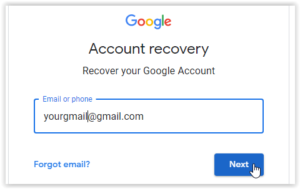
3. Phone Number Verification
Alternatively, you can choose to recover your account using your linked phone number. Google will send a verification code via text message, which you can enter to reset your password.
4. Security Questions: Gmail account recovery
If you set up security questions when creating your Gmail account, answering them correctly can be another way to regain access. Make sure you remember the answers you provided.
5. Try the Google Account Recovery Page
Visit the Google Account Recovery page (https://accounts.google.com/signin/recovery) and follow the on-screen instructions. You’ll need to provide some information, such as your last password or the approximate date of account creation.
6. Two-Step Verification: Gmail account recovery
If you have two-step verification enabled, you might be able to use one of your trusted devices to regain access. Google will send a notification to your trusted device, and you can verify your identity through that device.
7. Account Recovery Form
If all else fails, you can fill out the Google Account Recovery form. Provide as much information as possible, including any past passwords, previous security settings, and any email addresses you’ve used for account recovery.
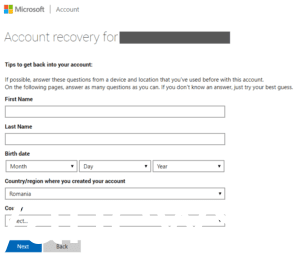
8. Check for Suspicious Activity: Gmail account recovery
Sometimes, Gmail accounts are compromised. If you suspect unauthorized access, change your password immediately and check your account activity for any suspicious logins. This can be done by scrolling down to the bottom of your Gmail inbox and clicking on “Details” next to the “Last account activity” at the bottom right corner.
9. Secure Your Account
Once you regain access to your Gmail account, take steps to secure it. Change your password to a strong, unique one, and enable two-step verification for an extra layer of security.
10. Update Recovery Information: Gmail account recovery
Prevention is key. Regularly update your recovery email address, phone number, and security questions. This will make future account recovery much easier.
11. Be Patient
Account recovery can take some time, especially if you have limited information. Be patient and follow the instructions provided by Google.
12. Remember Your Account Details
To avoid future recovery hassles, make sure to keep track of your account details, including passwords, security questions, and recovery information.
13. Contact Google Support: Gmail account recovery
If all else fails, you can contact Google Support for further assistance. They may be able to provide personalized guidance to help you recover your Gmail account.

In conclusion, losing access to your Gmail account is a common issue, but with the right steps, it can be resolved quickly. Follow these 13 easy tips for Gmail account recovery, and you’ll be back in control of your email in no time. Remember to keep your account information up-to-date and prioritize security to prevent future issues.

