What is my IP address: Have you ever wondered about the unique identifier that connects you to the vast world of the internet? That’s right; we’re talking about your IP address. Understanding what an IP address is and knowing how to find it can be valuable for various reasons, from troubleshooting network issues to ensuring your online privacy. In this article, we will explore what an IP address is, why it’s important, and how you can easily discover your own.
What Is an IP Address?
IP, short for Internet Protocol, is a set of rules that govern how data packets should be sent, received, and routed across networks. An IP address is like a home address for your computer or device within this vast network of interconnected devices. It serves two primary functions:
Identification:
Your IP address uniquely identifies your device on the internet. Just as your home has a specific address, your computer, smartphone, or any other device connected to the internet has a distinct IP address that allows other devices to locate and communicate with it.
Location: What is my IP address
IP addresses also provide information about your approximate geographical location. While they can’t pinpoint your exact address, they can generally reveal the city or region where you are connecting from.
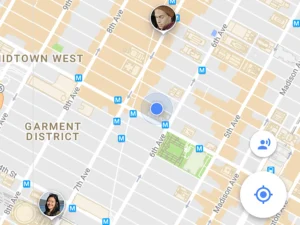
Why Knowing Your IP Address Matters: What is my IP address
Understanding your IP address can be beneficial in several ways:
1. Troubleshooting Network Issues: What is my IP address
When you experience connectivity problems, knowing your IP address can help IT professionals or customer support diagnose and resolve the issue more efficiently.

2. Security:
Being aware of your IP address can aid in monitoring for any unauthorized access to your network or device. You can use it to identify suspicious activity and take appropriate security measures.
3. Geo-Restrictions:
Some online content and services are restricted to specific regions. Knowing your IP address can help you determine why you might be encountering geo-blocks and potentially bypass them using a VPN service.
4. Privacy: What is my IP address
Being informed about your IP address is essential for maintaining your online privacy. It can help you understand what information is being shared when you visit websites or use online services.
How to Find Your IP Address:
Now that you understand the importance of knowing your IP address, let’s dive into how you can easily find it. There are different methods depending on your device and operating system:
1. Using a Search Engine:
One of the simplest ways to find your IP address is to use a search engine. Open your preferred web browser and search for “What is my IP address?” Google and other search engines will display your IP address at the top of the search results.

2. Checking Your Device’s Settings: What is my IP address
On most devices, you can find your IP address in the network settings:
- Windows PC: Go to Settings > Network & Internet > View your network properties. Your IP address will be listed under “IPv4 address.”
- Mac: Navigate to Apple Menu > System Preferences > Network. Select your active connection (e.g., Wi-Fi) and click “Advanced.” Your IP address can be found in the TCP/IP tab.
- Smartphones and Tablets: On iOS and Android devices, you can find your IP address in the Wi-Fi or network settings.
3. Using Online IP Lookup Tools:
There are numerous websites and online tools dedicated to helping you find your IP address. Simply visit one of these websites, and they will display your IP address along with additional information, such as your location and ISP.
4. Command Line or Terminal (Advanced Users):
For more technically inclined users, you can use command line tools like “ipconfig” (Windows) or “ifconfig” (Unix-based systems) to find your IP address.
Conclusion
Your IP address is a fundamental element of your online identity, and knowing it can be incredibly useful in various situations. Whether you’re troubleshooting network issues, enhancing your online security, or bypassing geo-restrictions, understanding how to find your IP address is a valuable skill. So, go ahead, find your IP address, and stay connected, informed, and secure in the digital world.
OTHER TRENDING ARTICLES OF THE DAY:
FAQs and top Answers
FAQ 1: What is an IP Address?
An IP (Internet Protocol) address is a unique identifier assigned to each device connected to a network. It allows devices to communicate with each other over the internet or a local network. Think of it as a digital address for your device.
Reference: What Is My IP Address?
FAQ 2: How Can I Find My IP Address?
You can easily find your IP address by visiting websites like WhatIsMyIP.com or by checking your device’s network settings. On Windows, use the Command Prompt and type ipconfig. On macOS, go to System Preferences > Network.
Reference: How to Find Your IP Address
FAQ 3: Is My IP Address Public or Private?
Your IP address can be either public or private. A public IP address is assigned by your Internet Service Provider (ISP) and is visible to the internet. A private IP address is used within your local network (e.g., 192.168.x.x).
Reference: Public vs. Private IP Addresses
FAQ 4: Can Someone Track My Location Using My IP Address?
Yes, your IP address can reveal your approximate location, such as your city or region. However, it cannot pinpoint your exact address unless combined with additional data from your ISP.
Reference: Can IP Addresses Reveal Location?
FAQ 5: How Often Does My IP Address Change?
It depends on your ISP and network setup. Dynamic IP addresses change periodically (e.g., every few days or when you restart your router). Static IP addresses remain the same unless manually changed.
Reference: Dynamic vs. Static IP Addresses
FAQ 6: Can I Hide My IP Address?
Yes, you can hide your IP address using a Virtual Private Network (VPN) or a proxy server. These tools mask your real IP address and replace it with one from their server.
Reference: How to Hide Your IP Address
FAQ 7: Why Should I Care About My IP Address?
Your IP address is essential for internet connectivity, but it can also expose your online activity and location. Protecting it helps maintain your privacy and security online.
Reference: Why Your IP Address Matters

