Nova Skin: Nova Skin is a powerful tool for Minecraft enthusiasts, offering a range of features to customize your in-game appearance. Whether you’re a seasoned player or a newcomer to the world of Minecraft skins, mastering Nova Skin can enhance your gaming experience. In this guide, we’ll explore 17 tips to help you make the most of Nova Skin and create personalized, eye-catching skins for your Minecraft avatar.
1. Explore the Nova Skin Library
Navigate through Nova Skin’s extensive library to discover a vast collection of pre-made skins. Use these as inspiration or customize them to suit your preferences.
2. Familiarize Yourself with the Editor
Before diving into skin creation, understand Nova Skin’s editor tools. Get comfortable with layers, brushes, and other features to streamline your design process.

3. Utilize the 3D Preview
Take advantage of Nova Skin’s 3D preview feature to see how your skin will look in the game. This ensures that your design translates well when applied to your Minecraft character.
4. Master the Basics of Pixel Art
Pixel art is the foundation of Minecraft skins. Learn the basics of pixel art, such as shading and color selection, to create visually appealing and realistic designs.
5. Experiment with Colors
Nova Skin provides a diverse color palette. Experiment with different color combinations to make your skin stand out and reflect your personal style.
6. Customize Default Skins
Modify existing default skins to create a unique look. This is a great starting point for beginners before venturing into more intricate designs.
7. Save Your Progress Regularly
Nova Skin allows you to save your work. Make it a habit to save your progress regularly to avoid losing hours of hard work due to unexpected issues.
8. Import Custom Images
Add a personal touch by importing custom images. This feature lets you incorporate logos, symbols, or any other image onto your Minecraft skin.
9. Experiment with Accessories
Enhance your skin by adding accessories like hats, glasses, or other unique elements. These details can add character and personality to your Minecraft avatar.
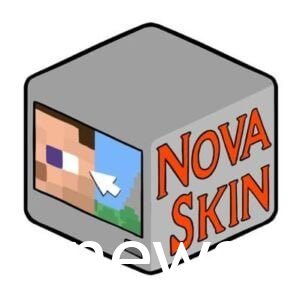
10. Optimize for Different Versions
Keep in mind that Minecraft versions may vary. Test your skin in different versions to ensure compatibility and prevent unexpected glitches.
11. Collaborate with Others
Nova Skin allows collaboration on skin creation. Work on projects with friends or other Minecraft enthusiasts to exchange ideas and improve your skills.
12. Stay Updated with Nova Skin Features
Nova Skin regularly updates its features. Stay informed about the latest tools and improvements to keep your skin designs fresh and innovative.
13. Use Templates for Efficiency
Save time by utilizing Nova Skin’s templates. These pre-made structures can serve as a starting point for your designs, especially when creating similar skins.
14. Test in Different Environments
See how your skin looks in various Minecraft environments. Test it in different biomes and lighting conditions to ensure it maintains its visual appeal.
15. Seek Feedback
Share your creations with the Minecraft community and seek constructive feedback. This can help you identify areas for improvement and refine your skills.

16. Optimize for Different Resolutions
Minecraft supports various resolutions. Ensure your skin looks good across different resolutions to cater to a broader audience.
17. Have Fun and Be Creative
Most importantly, have fun with the process. Let your creativity flow, and don’t be afraid to experiment with unconventional ideas. Your unique creations are what make your Minecraft experience truly your own.
By following these 17 tips, you’ll be well on your way to mastering Nova Skin and creating stunning, personalized Minecraft skins that set you apart in the vast pixelated landscapes of the game.

