Chrome music lab: Chrome Music Lab is a creative and educational platform developed by Google that allows users to explore music and sound in a fun and interactive way. Since its launch, it has garnered significant attention from music enthusiasts, educators, and curious minds alike. In this article, we will address 21 of the most commonly asked questions about Chrome Music Lab, providing insightful answers to help you understand this fascinating tool better.
What is Chrome Music Lab?:
Chrome Music Lab is an online platform created by Google to help users explore music and sound through a variety of interactive experiments and tools.
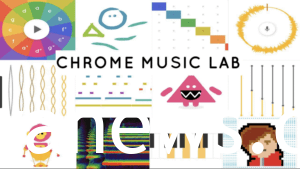
Is Chrome Music Lab free to use?
Yes, Chrome Music Lab is entirely free to use. It is accessible through your web browser, requiring no downloads or installations.
Do I need any musical knowledge to use Chrome Music Lab?:
No prior musical knowledge is required. Chrome Music Lab is designed to be accessible to people of all skill levels, from beginners to experienced musicians.
What experiments are available on Chrome Music Lab?
Chrome Music Lab offers a diverse range of experiments, including Song Maker, Rhythm, Kandinsky, Spectrogram, and many more, each exploring different aspects of music and sound.

Can I create and record my music on Chrome Music Lab?:
Yes, you can create and record your compositions using Song Maker, which allows you to compose melodies and rhythms and even export your creations.
Is Chrome Music Lab suitable for educational purposes?
Absolutely! Chrome Music Lab is widely used in schools and educational settings to teach concepts of music and sound in an engaging way.
Are there any age restrictions for using Chrome Music Lab?:
There are no age restrictions, and users of all ages can enjoy and learn from the platform.
Can I use Chrome Music Lab on my mobile device?
Yes, Chrome Music Lab is accessible on most mobile devices and tablets, making it convenient for users on the go.
How can I share my creations from Chrome Music Lab?:
You can share your compositions by clicking on the “Share” button in the experiment you’re working on. This will generate a link that you can share with others.
Is it possible to collaborate with others on Chrome Music Lab?
Yes, you can collaborate with friends or colleagues by sharing your experiment’s link with them, and they can contribute to the project in real-time.
Is there a tutorial or guide for Chrome Music Lab?:
Yes, Chrome Music Lab provides detailed tutorials and guides for each experiment to help users get started and make the most of their creative journey.
Can I use Chrome Music Lab offline?
Unfortunately, Chrome Music Lab is an online platform and requires an internet connection to access its features.
Are there any privacy concerns with using Chrome Music Lab?:
Google takes privacy seriously, and Chrome Music Lab is designed to be safe and secure for users. However, it’s essential to be cautious about sharing personal information while using the platform.
What musical concepts can I learn from Chrome Music Lab?
You can learn about melody, rhythm, harmony, and various other musical concepts while using Chrome Music Lab’s experiments.
Can I use Chrome Music Lab for music therapy?:
Yes, Chrome Music Lab can be a valuable tool for music therapists, allowing them to engage clients in creative and therapeutic musical activities.
Are there any limitations to Chrome Music Lab?
While Chrome Music Lab is a fantastic tool, it may not be as advanced as professional music software for complex compositions and productions.
Can I use Chrome Music Lab for live performances?:
While it’s primarily an educational and creative tool, some experiments, like Song Maker, can be used for simple live performances.
Does Chrome Music Lab support MIDI devices?
Yes, Chrome Music Lab can be used with MIDI devices for more precise control and interaction.
Is there a community or forum for Chrome Music Lab users?: Chrome music lab
Yes, there are online communities and forums where users can share their creations, ask questions, and collaborate with others.
Can I download my compositions as audio files?
Yes, you can export your compositions as audio files from some of the experiments, allowing you to save and share your music.
How can I get started with Chrome Music Lab?:
Simply open your web browser, go to the Chrome Music Lab website, and start exploring the various experiments. There’s no need to sign up or download anything to begin your musical journey.
Chrome Music Lab is a remarkable platform that democratizes music and sound exploration, making it accessible to everyone, regardless of their musical background. Whether you’re a curious beginner or an experienced musician, this tool offers a plethora of engaging experiments to foster creativity and learning. So, dive in, experiment, and let the world of music and sound come alive through Chrome Music Lab.